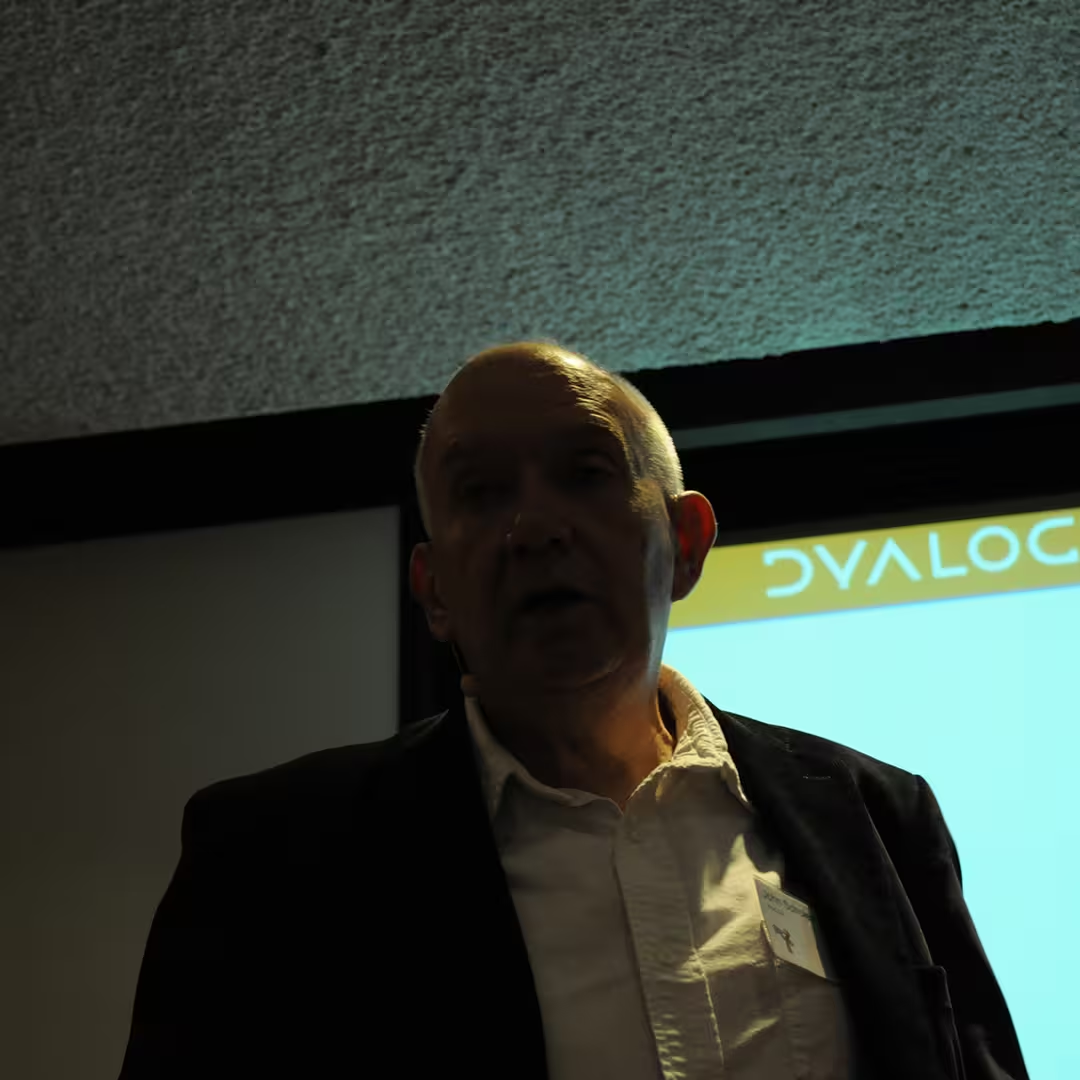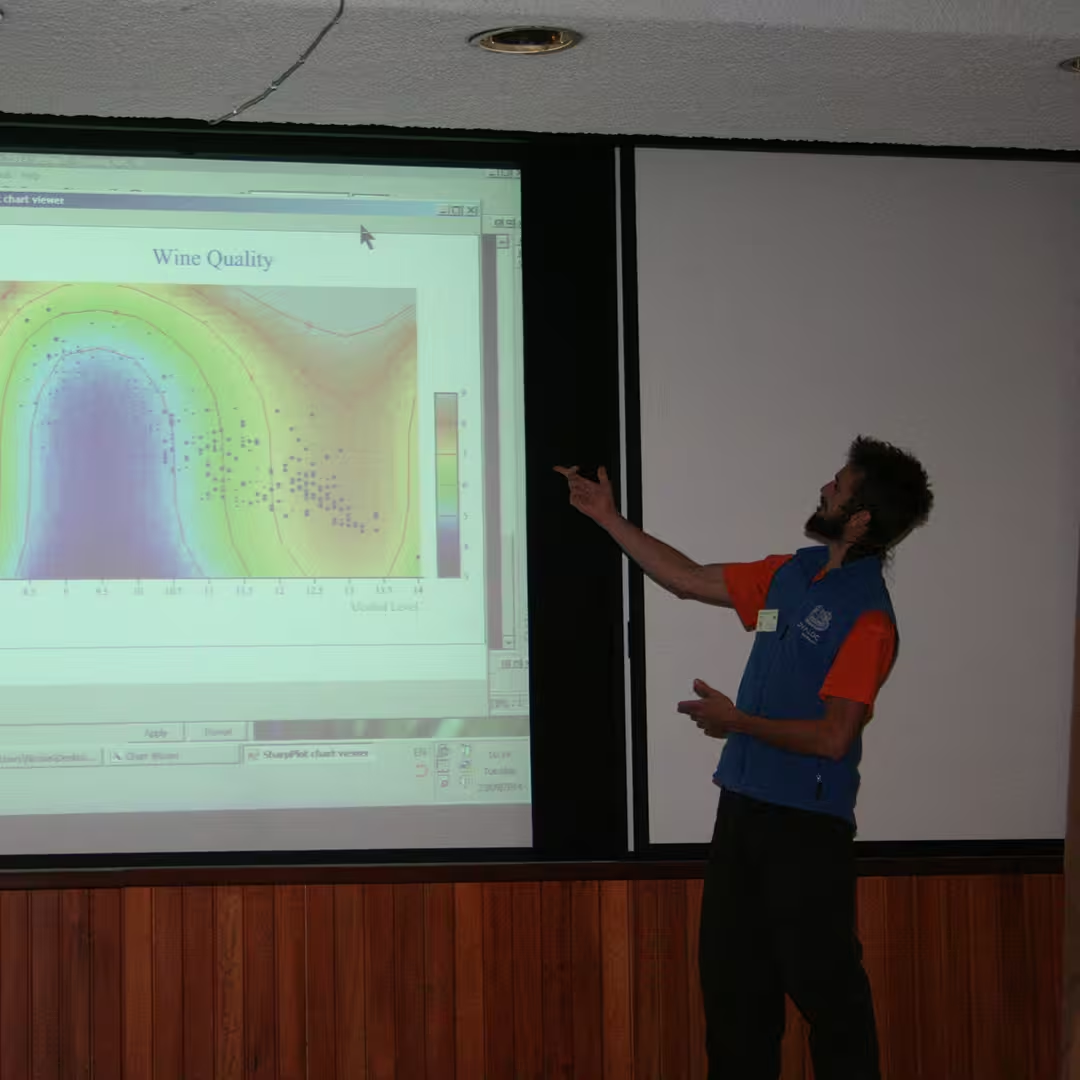Dyalog Presentations
D01: Welcome summary | slides (PPTX) | video (20 mins)
Gitte Christensen, Managing Director (CEO)
Dyalog's CEO opens the user meeting.
D02: Technical Road Map summary | slides (PPTX) | video (32 mins)
Morten Kromberg, Technical Director (CTO)
As usual, the Road Map provides a high level view of recently completed projects and active development and a declaration of intent with respect to the areas where Dyalog Ltd is likely to invest significant energy in the next few years.
Keywords: performance, parallel computing, development tools for web, desktop and mobile applications.
D03: Gestures and Desktop Scaling in Windows 8 summary | slides (PPTX) | related blog | video (29 mins)
John Daintree
Coming somewhat late to the party, Dyalog Ltd intends to bring support for Microsoft Windows gestures and desktop DPI scaling to version 14.1. John demonstrates how this works and how it can improve your application's usability.
D04: News from the Documentation Department summary | slides (PPTX) | video (20 mins)
Fiona Smith
The documentation set provided with each release of Dyalog has changed over the last eighteen months and the coming year will see further changes. Fiona discusses her plans for existing and new documents and looks for input from the user community to help determine prioritisation and requirements for printed and electronic documentation…what improvements to the documentation would help you?
Fiona also introduces the new website and social media strategy that were launched in the summer. She summarises the various channels that we're now using to keep everyone up to date and explains how we're using them – follow your favourite(s) to get all the latest news and receive advance notice of scheduled events.
D05: Your New Dyalog Portal summary | video (16 mins)
Jason Rivers
Jason explains how the process of keeping your installation up-to-date will be improved with the soon-to-be-released personalised portal. Following his presentation he'd appreciate your feedback to ensure that what we deliver really does meet your requirements!
D06: The Tuning Pipeline summary | slides (PPT) | materials (ZIP) | video (50 mins)
Roger Hui & Kimmo Kekäläinen, KJK-Tieto (Finland)
Roger and Kimmo describe some of the interpreter performance improvements that have been implemented over the last year or are being contemplated…a few of these depend on pipeline techniques.
D07: RIDE 1.0 summary
Jonathan Manktelow & Nick Nickolov
The RIDE (Remote Integrated Development Environment) is a graphical front end that can be used to develop and maintain Dyalog applications, no matter what computer the Dyalog engine is running on.
RIDE provides a significant productivity boost over the character-based environment for AIX and Linux users. It still has a way to go before it can compete with the existing Microsoft Windows IDE, but provides new capabilities for debugging APL applications that run as Windows services.
After some false starts and mid-stream course corrections, the first version of the RIDE is ready. After a brief review of the history of the project, Jonathan and Nick will demonstrate RIDE V1.0 for Windows Desktop and discuss the project roadmap.
D08: Parallel Programming with Dyalog v14.0 summary | slides (PPTX) | demo text (TXT) | video (28 mins)
Morten Kromberg
The world is full of idle processors – your own computer probably has between one and seven processors that are doing nothing most of the time, even when you hit the "Compute" button in your application. Version 14.0 introduces futures and isolates, language features that are specifically designed to make it easy to run parts of your application on multiple cores and speed up your applications. Morten will take us through some worked examples. Make sure to unclog the air vents on your laptop, it will get quite a lot hotter when you unleash all the available power!
D09: Distractions summary | slides (250 KB) | video (28 mins)
John Scholes
Some techniques for avoiding distractions when you're trying to progra…oh look, a squirrel!
D10: Reducing Interpreter Overhead summary | slides (TXT) | video (45 mins)
Nick Nickolov
APL primitives perform really well on large rectangular arrays. Unfortunately, not all data is nice and square and you may end up writing intricate functions to process it. That's when interpretative overhead manifests itself.
Find out about our efforts to squeeze performance out from the glue between the squiggles.
D11: The SharpPlot Chart Wizard summary | slides (PPT) | video (29 mins)
Nicolas Delcros & Gitte Christensen
SharpPlot, which is bundled with Dyalog for Microsoft Windows, is a flexible engine for the production of high quality business and technical graphics and can easily be embedded within applications written in Dyalog or other .NET languages. Dyalog version 14.0 introduces the SharpPlot Chart Wizard, a graphical front end that supports the interactive creation of SharpPlot graphics.
D12: MiServer 3.0 summary | slides (PPTX) | video (31 mins)
Brian Becker
MiServer is an APL-based web server and a framework of tools to help Dyalog users easily develop applications that can be deployed on the web. MiServer's framework of tools includes interfaces to many controls and "widgets" enabling the user to build robust data-driven interfaces. This session provides a summary of MiServer 3.0's features, recent developments and forthcoming enhancements.
D13: Cryptography 101 summary | slides (PPTX) | video (42 mins)
Bjørn Christensen
Cryptography is not only about restricting information from general availability but also includes knowing that the data we receive has not been tampered with and is from the source we believe it to be from. Using the standard cryptographic dramatis personae but avoiding the standard cryptographic mathematical quagmire, Bjørn takes us through the toolbox that is being developed to enable encryption with Dyalog, introducing possibilities such as symmetric/asymmetric encryption, PKI, certificates and signatures that will be available with the Dyalog Cryptographic Library.
D14: Data Binding Reloaded summary | slides (PPTX) | video (43 mins)
John Daintree
Dyalog version 14.0 introduced support for data binding to WPF and other compatible data consumers. John builds on last year's presentation and discusses planned and potential extensions coming in version 14.1.
D15: WPF Third Party Controls: Syncfusion and the APLGrid summary | slides (PPTX) | materials (ZIP) | video (41 mins)
Morten Kromberg & Michael Hughes (MJH Software Services Ltd.)
Syncfusion's Essential Studio for WPF is an Enterprise-class toolkit for WPF applications and contains more than 100 unique controls. Anyone with a licence to use version 14.0 of Dyalog for Microsoft Windows has the right to use these controls for application development. This presentation highlights the suite of controls that complement and enhance those offered natively as part of the .NET framework. The range of controls will be presented and a few selected to show how easy it is to manipulate and use them with APL.
The last control demonstrated is an adaption of Syncfusion's GridControl, which emulates the native Dyalog Grid control. All of the Syncfusion and native WPF controls can be adapted in the same way to make a more APL-friendly set of WPF controls if needed.
D16: Dyalog Component Files and the Dyalog File Server summary | slides (PPTX) | video (36 mins)
Richard Smith
Dyalog Component Files have evolved incrementally over the past few years and this presentation will examine what is new in Dyalog version 14.0 and what is being considered for the future. This presentation includes the Dyalog File Server (DFS) – a significant new development that will be made generally available later in the year to provide secure, remote, scalable, shared access to component and native files with a browser-based administrative console.
D17: Not A Lot of People Know That…Little-known Features of Dyalog summary | slides (PPTX) | video (27 mins)
Andy Shiers
Andy will be concentrating on those new(ish) features of Dyalog that are buried deep in the documentation. He hopes that at the end of the session you will have picked up at least one or two hints and tips that will enhance your use of Dyalog; if any of the features he demonstrates suggest other enhancements that we could make, let us know.