From Logistical Nightmare to Peace of Mind with Dyalog
Category: Education
When Sally and Chris Eaton took up the challenge under the U.K. Government’s new scheme for the establishment of free schools in 2011, they never imagined the rapid growth they would achieve in just three years. By 2014 Langley Hall Primary Academy (LHPA) had grown from 182 pupils in one location to 728 pupils aged 4 to 11 in two locations.
The logistics of having to ferry pupils around for various activities was simply staggering. The school also operates a pick-up service in the morning and drops children home after school. In addition, LHPA serves lunch for all pupils, and must adhere to the Food Standards Agency rules and regulations on allergies, hence staff need to know each individual child’s allergies, intolerances and religious beliefs/strong dislikes, as well as appropriate medical action in case of an emergency.
Add to this pre- and after-school clubs and LHPA was faced with a logistical nightmare. This caused Sally some sleepless months, after which she started to consider that a technology solution might be able to ease the administrative burden and give the staff peace of mind.
Discussing the idea with Chris ‘Ziggi’ Paul, an expert Dyalog programmer, the idea for the Laser Learning with Near Field Communication (NFC) Solution quickly gained momentum.

In 2010 the U.K. Government opened the possibility for the establishment of free, privately run, schools. Sally and Chris Eaton had previously run a group of schools and nurseries, which they sold before establishing the Childcare Company to deliver an online training facility for nursery staff. They knew Ziggi from their previous business and, being an experienced software developer, Ziggi developed the Childcare online training solution using Dyalog with an ASP.NET web front-end. The solution was developed over a mere three months and won the Nursery Supplier/Innovator 2008 Award at the Nursery Management Today Awards. The Childcare Company’s LASER solution (Learner’s Assessment, Support and Evidence Resource) is currently in use by organisations in twelve countries, including the MoD, who run nurseries on all their bases around the globe, and the solution has helped hundreds of thousands of users to complete their nursery training online.
Sally, who is now head of LHPA, says “The more I worked with the Childcare Company, the more I missed being hands-on with the children. So when I saw the opportunity to run an Academy, I decided to apply. The application was submitted in June 2010, and in July we were confirmed as one of the first 24 schools to move forward. We spent some time looking for appropriate properties, and I knew Langley Hall as I live in the area. The building, then hidden by large trees, is lovely and belonged to Berkshire College. We knew that the College was starting a two year refurbishment programme, which meant that the building would become obsolete, so we managed to persuade them to bring forward their plan and sell the building to fit our time scale. Although we did share some of the building with the College at first, we managed to open the school in September 2011 with 182 children.”
I could see the admin staff working with huge paper spreadsheets, trying to line up which children were doing what, which after school clubs they were supposed to attend, if they had to go swimming, get picked up before school, etc.. Having previously developed a nursery staff training solution for another company in Dyalog with an ASP web frontend, I thought the same method could be used for LHPA.
Getting the Idea for a Technology Solution
By September 2012 LHPA had doubled in size to 364 children, with 500 on the waiting list. Sally explains “There is a real shortage of schools in the area. By establishing LHPA we are able, for the first time, to offer children from non-affluent, multi-cultural, backgrounds the kind of education that previously has only been available to those who can afford to pay for private schools. The growth was phenomenal! Normally when you start a school, you have a reception year, and it takes 4-5 years to build it up to the level we achieved in 12 months.
“Originally the plan was to only run the school at this site, but we were approached by a private school about 0.9 miles away who were closing down. They had a ten year lease on their buildings and suggested that we took it over. As we had 500 children on the waiting list, we applied to the Department for Education for the expansion, and were granted permission.
“By September 2013 we suddenly had 676 pupils over two sites – Upper School and Lower School – with all the administration and logistics that involves. On top of that, our school dining hall is across the road from LHPA and the swimming pool is at Lower School. We started to run a shuttle bus service between the two sites and for before and after school clubs, as well as a collection and drop-home minibus service. Quite frankly, I was worried sick that we could not keep track of all the children at all times. So I suggested to the Governors that we use a technology solution to help us.”
Ziggi picks up the story “After the success of The Childcare Company we split the software development into a separate company called Laser Learning in 2009. Laser Learning was hired to run the IT solution at LHPA, which effectively meant that I was their IT manager as well as looking after the software development in Laser Learning. So when the Governors approached me in November 2013 with the idea of using a Laser system, I started thinking. I could see the admin staff working with huge paper spreadsheets, trying to line up which children were doing what, which after school clubs they were supposed to attend, if they had to go swimming, get picked up before school, etc.. Having previously developed a nursery staff training solution for another company in Dyalog with an ASP web frontend, I thought the same method could be used for LHPA.
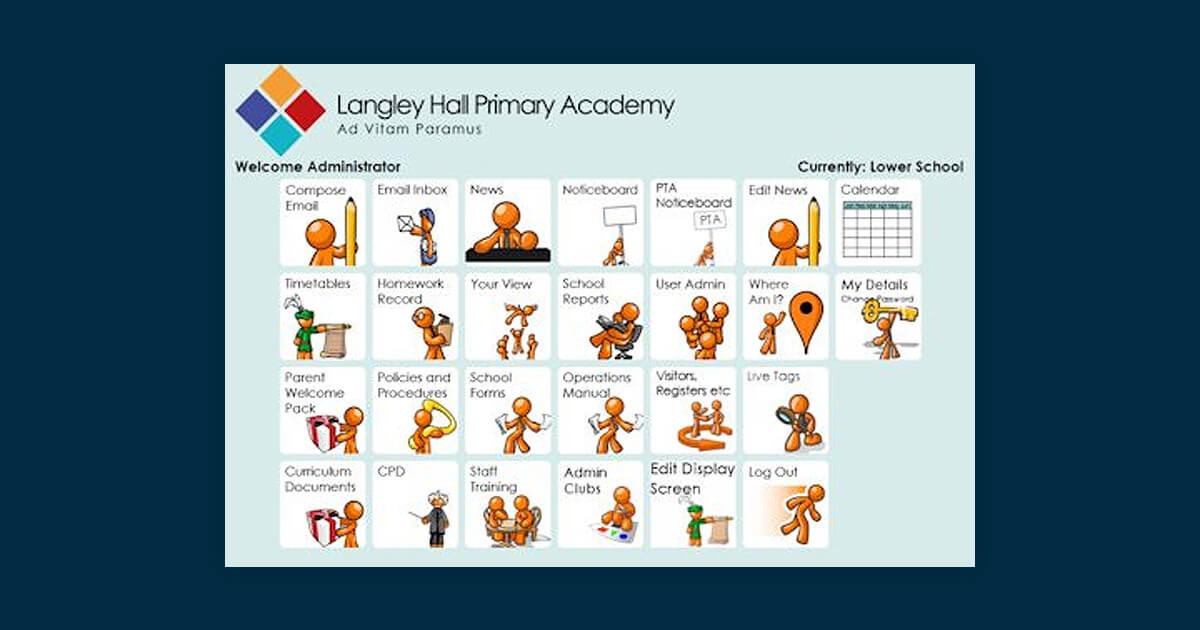
“I started the software development in January 2014, and the first thing we did was to create a solution for booking after-school clubs. It worked brilliantly. Then we started adding more functionality. When the idea of adding the shuttlebuses and the minibus services also entered the equation, I thought that Near Field Communications (NFC) would be the easiest solution. NFC works by tagging. Each child is issued with a wristband – called a ‘Ziggiband’ – as well as a back-up tag on their school tie and bag. By Easter I had a prototype ready for testing, and used the Easter Club children as ‘rabbits’ – the children preferring to be called rabbits than ‘guinea pigs’! We then thought about adding school lunches so that parents could choose in advance what their child would have for lunch, and then we thought we would add medical information as well. After some minor adjustments, the solution was ready to be fully implemented in September 2014 – by which time the number of pupils had grown to 728.”
The LHPA Laser system currently covers:
- Pick-up and drop-off minibus service. Pick-up starts at 7 a.m. with drop-off at the Lower School at 8.08 a.m. Drop-off at home after school service starts at 4.15 p.m. The children’s tags are scanned when they board the bus and again when they get off the bus.
- A shuttle bus service with different colour buses between the Upper School and the Lower School for swimming lessons and after-school clubs. The children’s tags are scanned when they board the bus and again when they get off the bus.
- A pre-school club and after-school clubs booking system, where parents book clubs for their child for the full term. This helps staff to know exactly which clubs each child will attend and on which days of the week. It also has an online payment facility.
- A medical solution where parents enter information about medical conditions, allergies, intolerances and ‘other’ – covering religious belief/great dislike of food items. For meal purposes the three levels are colour coded with allergies in red, intolerances in yellow and other in green. The information is displayed to staff along with a picture of the child, their name, class and other relevant information.
- A school dinner booking facility where parents pre-book their child’s meals for a full term. Children are tagged when they queue in the dinner hall, and staff have a screen that immediately shows a picture of the child with their name, class, medical information regarding allergies, etc. and which meal type they should serve the child that day. If no dinner choice has been made, then the default is jacket potato with a variety of fillings.
- Key alerts such as e-mail for parents and children, as well as notification of homework and when assignments are to be handed in, teacher meetings, etc.
- The full daily itinerary for each individual child, and much more. Currently, registration is done manually in class, as it is considered a part of the educational process. However, registration could easily be added to the system in the future.
Before and After School Clubs
Sally says “The system is absolutely brilliant. Take school clubs, for example. On a certain day in May we tell the parents that they can get onto the system and book clubs for the next academic year. The system is immediately flooded with everyone booking their child into their preferred clubs. Instead of parents using paper and handing it in, which then has to be typed into an Excel spreadsheet, and then writing to parents to inform them that that they have, or have not, got the club of their choice, everything is done automatically. We went from having two full-time members of staff looking after the clubs and the bookings to one part-timer who also does other jobs as well. It’s minimal work now, and the number of children has increased over the period as well. Parents log into the system and they can see all the clubs we run; they simply click on the club(s) they want. At every stage, the system reminds them that if they go further into the system, they will be committing themselves to a full term and the associated payment. It is possible for parents to give us notice half-termly if their child wants to leave a club or change to another. However, if they do not give notice to that effect, they’re committed to pay for the original club choice for the next term – bear in mind that we have committed to employing teachers and sports coaches for the full academic year, according to the club choices made in May. The system further maintains a waiting list, so if a child did not get their first choice in the original booking, it is possible to swap if a place becomes available in their first choice club.
“We wanted a system which could scan a child and then know what clubs they should be in that particular day, and it sort of grew from there. Wouldn’t it be brilliant if we could add the medical information and put the onus on the parents to update the information when needed online? Then the idea of the school dinner pre-booking came into it, and parents now pre-book school dinners for the full term (six weeks). The children are scanned out of the Langley Hall site and we have walkers who take them across the road. They’re then tagged again when they queue in the dinner hall so we know they’re off site here and on site in the dinner hall. At the same time, the catering staff serving lunch view a screen above the food, which shows a picture of the scanned child as well as their name and class. It also shows if a child can have beef or not or is allergic to eggs (for example) and can then make sure that they do not give children anything they should not have. It gives great peace of mind.”
The Solution in Principle
Ziggi explains “Once I had the idea for the format, it kind of rolled on. The most important thing is that you have to think in exceptions, rather than rules. As an example; what about a child who has two different medical conditions, that needs to be covered as well. You have to think about all the circumstances of all exceptions, which is why we decided to show allergies, intolerances and religious conviction/dislike in all cases. One statement doesn’t cover it all. Dyalog lends itself admirably to fast prototyping so all in all I probably spent one month between January and Easter programming the first prototype.
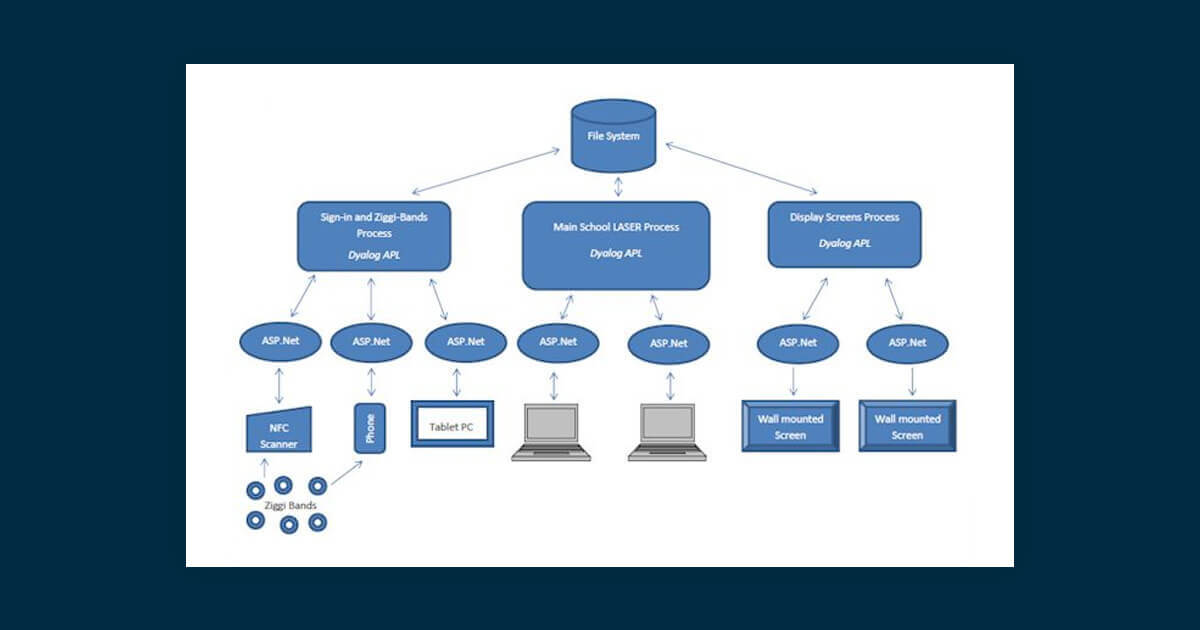
All of the data management is done in Dyalog, the front end is programmed in ASP and the interface is a webpage. It is essential that the system is fast and real-time. Dyalog in itself is fast, so it lends itself admirably to this solution. When the NFC came into play I knew it was the obvious way to go, but I had to sit down and find out how it actually worked! The management of the NFC is also done in Dyalog. The scan kicks off a webpage, which kicks off an APL session or uses the existing APL session to send data into the system. As people use the NFC tags, it registers and keeps the information in real-time, so the screens that the staff look at change all the time. In terms of speed, we are obviously relying on the internet connection more than anything else. And if you’re out in the field or on the minibuses they use mobile phones, so there we are relying on mobile coverage. There are a couple of black spots, so I am in the process of developing an app which will register, for example, when children board, or get off, the bus – which will automatically send the data once there is mobile coverage again. The amount of data we’re managing is really quite remarkable.”
Sally says “The system really works, and outside of saving us a massive amount of paperwork and time, we recently had an instance where a child, who normally takes the minibus home from school, had forgotten that her Mum was picking her up. When the Mum arrived we looked at the system, ascertained that she was on the red minibus, phoned the driver and asked him to return to the school with the girl.”
What Do the Parents and the Children Say?
Beverly Glanville is the parent of a girl in Year 6, and she describes her experiences with the Laser system and the Ziggibands as “a fantastic communications tool for parents”.
Beverly is enthusiastic. “The Laser system allows you to contact anyone at the school 24/7. Although the school has a rule that says that if an e-mail is received after 5 p.m. the recipient doesn’t have to reply until the following day, you can use Laser to get a lot of information and it saves you having to go to the school office. I use it to pre-book lunches and after school clubs. Everything is at a touch of a button. You can pay for the clubs or anything else online. In terms of clubs – if it is a last minute booking you can go online and make that.
“My experience in terms of my child using the system is very positive. It’s perfect – she absolutely loves it. It’s technology, and at her age they’re all technology savvy. The ziggibands are designed to be in line with the jewellery they would normally wear, so it’s almost a fashion item for her. Homework is good, especially if she has had to leave class early for an appointment, as she can log on when she gets home and get the homework information. So she is not missing anything, and she doesn’t have to worry about potentially forgetting to ask about it the next day.
“It’s an excellent out-of-hours tool as well. It is routine for her log in, and she is mindful that if there is something she has forgotten she can check it on Laser. As a parent, my overall assessment of the system is GREAT. I will promote it, because there are never enough hours in the day. I have no concerns with regards to data protection and the data the system holds about my child. It would never present a data protection issue. There is enough encryption on the system. And anyway there is no data stored on the tags.”
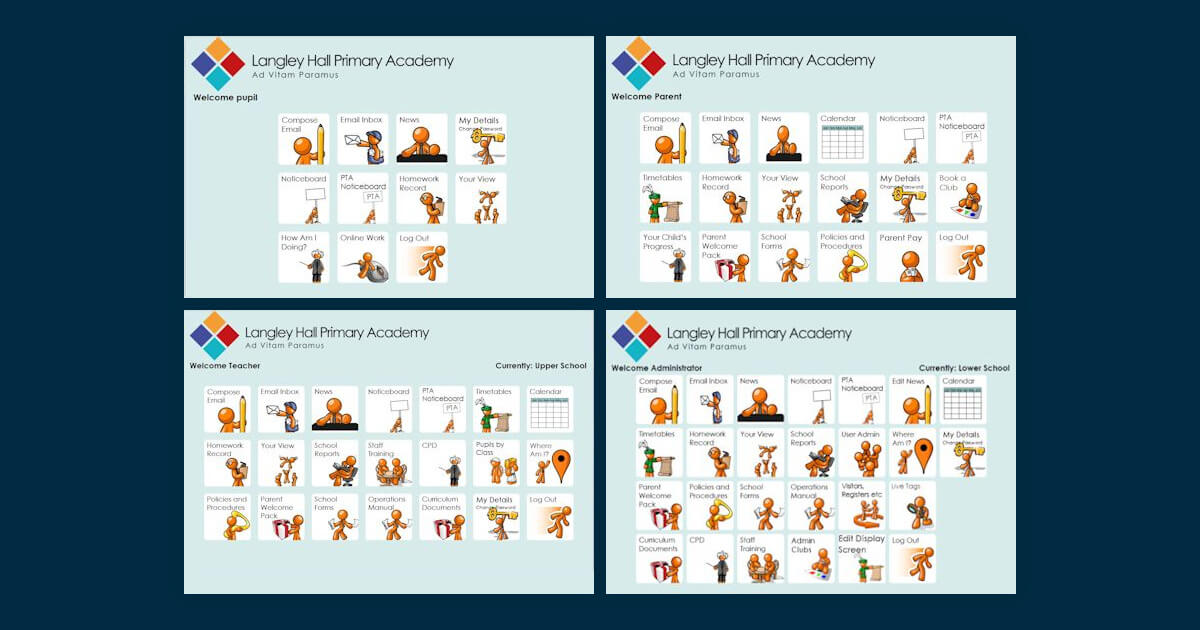
Matthew and Stephanie are both year 6 pupils and have both been at LHPA for three years.
Matthew says “I use the system when I go swimming, and I scan when I go on the minibus so they know when I get on and off. I scan at lunch time so the dinner ladies know what I am having for lunch. It’s also used for super star – which is a club for children who have to stay after school because they cannot be picked up. I go to two after school clubs; Monday I do music theory and Tuesday I do the band. I am learning to play cello and I also play the cornet and piano. At home I log in from time to time to check if there are new messages or if there are homework assignments I need to do.”
Stephanie supplements “It’s really easy to use the system, you just press the tag against the pad. I use the system every day from home, especially to e-mail. I can e-mail anyone in my class as well as any teacher or other members of staff.”
Asked if they ever consider swapping tags for fun, both children say there is no point, as the staff can see who they are on the screen, and anyway, they do not want to be served a lunch that was ordered for someone else.

Administrative Savings
Kate Judd works in the school administration office and is responsible for clubs and transport. “The live feed shows us every time a child is tagged somewhere; in or out of the building” she explains. “It also shows us if someone signs in on the iPad in reception in the entrance hall. It also tracks when staff arrive and leave and you can see the children being scanned over the road in the dinner hall. They are colour coded and, as the queue moves, they change colour. The reds are the ones which are literally being scanned now. It moves really quickly this time of the day. You can read the time, but as it’s red it stands out, so it’s easy to spot who is being scanned right now. So if something happened within the past five minutes we get the information instantly.
“As well as checking that the children have gone over to the dining hall and they’re scanned out of this building, we use the live feed for shuttlebuses between the sites – on and off – they’re also colour coded, so we can see what time they get on and off. When the minibuses take them home after school, they scan the children on and off the bus, so we – and the parents – know a child has been dropped home. If a bus breaks down we can see who is on-board and who needs to be picked up on the route. I can also see when swimmers go across. We shuttlebus them to Lower School for swimming, so I can see who has gone off site here and I know when they’ve checked in at the pool.”
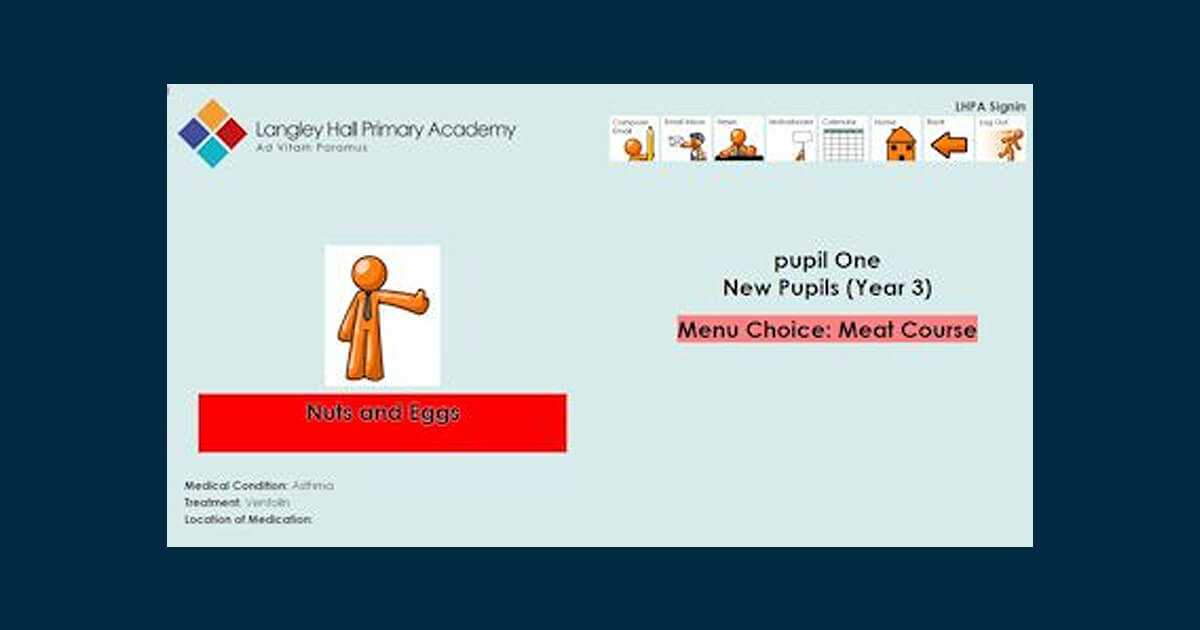
“We use the system a huge amount – even just to check where a child is during the day. If a child has not gone across to lunch we can find them and get them over there. It’s massively useful. Prior to Laser, everything with regards to buses and clubs were done manually. I had to sit and type up every child’s movement after school, which was a nightmare from the perspective that they could finish school at 3p.m., go off to an art club until 3.30 p.m., go to a holding club until 4p.m. (both at Lower School), then go on a shuttle bus to come over here to Upper School, go to another club at 4.15p.m. until 5p.m. and then get on a minibus to go home. And I had to register this for every single child every day.
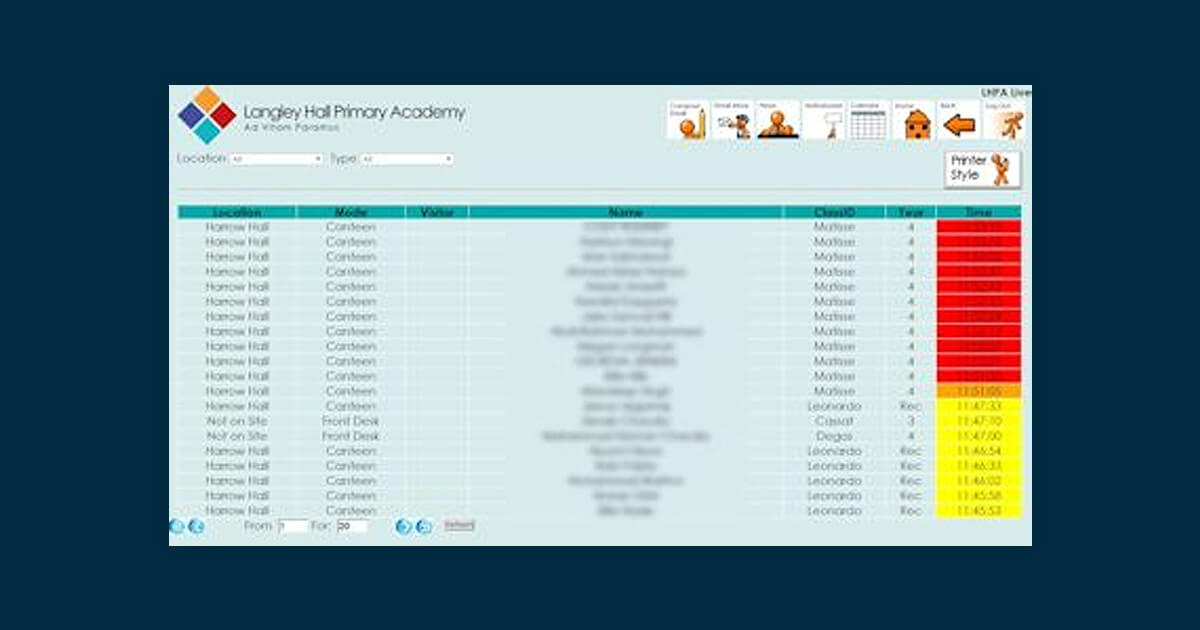
“If we have a child come to us after school, and the teacher says they should be in drama club, or they haven’t been collected from where they should be, we scan the child and the system tells us exactly where that child is supposed to be at this point in time. We used to be two full-timers doing this, and now I am part-time.” Kate smiles.
The speed with which 728 children are served their pre-booked lunch is particularly impressive. There is limited time allotted for lunch, and it’s as smooth an operation as walking through the underground and touching your Oyster Card to a pad. The savings in time, administration and manual typing in terms of tracking children going to clubs, buses boarded/got off, swimming pool, on or off site, etc. are equally impressive. The conclusion can only be that any primary and secondary school in England ought to have a similar system.
Note: On 1 January 2015, new legislation came into force in the U.K. requiring all school staff to know about the 14 most common allergies defined by the Food Standards Agency. An allergy in its most serious form can provoke a life threatening anaphylactic reaction and schools are required to keep EPI-Pens at various locations (school office, dining hall and with class teachers and play ground staff). This also means that all school staff have been through training and can identify possible adverse reactions and what medical actions needs to be taken.
Resources
Case Studies
Examples of real-world applications of Dyalog in different sectors such as automotive, education, healthcare, finance…



