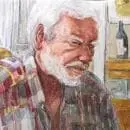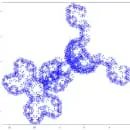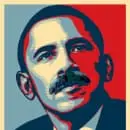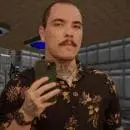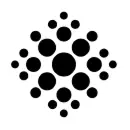Learn Dyalog APL
Start your journey with Dyalog and Dyalog APL
To facilitate self-study, the resources here are classified by target audience. However, if you get stuck, don’t hesitate to request help in one of the many chat rooms and forums or ask a question on Stack Exchange.
Just want to try APL? Start experimenting in your browser with TryAPL – no installation required.
Choose the best learning path for your experience
I am new to programming
Learn to solve problems with APL’s elegant notation. No prior programming experience required.
I am new to APL
Bring your programming experience to APL’s array-oriented paradigm and discover a different way of thinking about code.
I know some APL
Deepen your understanding and expand your knowledge with intermediate and advanced techniques.
I know another APL
Familiar with APL+Win, APL2, or another APL implementation? See what Dyalog APL offers and where it differs.
XXX You don’t need a computer science background, advanced maths, or memorised symbols. Most people learn APL by experimenting, getting things wrong, and gradually understanding what APL thinking means.
Join Our Growing GitHub Community!
Stay updated with our latest projects, contribute to open-source initiatives, and connect with like-minded developers. Your support helps us continue to innovate and share valuable resources with the programming world.