Dyalog Products
The Problem Solver's Toolkit
Dyalog is a software application development platform and interpreter for the Dyalog APL programming language. With Dyalog, you have a versatile toolset to solve a wide range of problems with the control and flexibility to do it in the way best suited to your particular use case.
Dyalog supplies interpreter executables and Integrated Development Environments (IDEs) on all supported platforms.
Alongside the core interpreter and development environments, Dyalog and our user community supply many tools and interfaces to make data analysis, problem solving and software development easier, more reliable and more productive.
APL Language
Dyalog APL is an ideal choice for data processing, algorithm exploration, problem-solving, quick prototyping and development of large scale applications. With its concise syntax and extensive array functions, you can effortlessly manipulate and analyze data, allowing for rapid experimentation and iteration. Then, use Dyalog’s flexible yet robust capabilities to transition from prototype to production.
The language includes enhancements of primitive functions and operators, system functions, and general programming constructs, developed over decades together with input from our users.
Read more about Dyalog APL.
Interactive Development and Debugging
Our integrated development environment for Microsoft Windows includes an editor, tracer and the ability to edit and resume running code. Our cross-platform Remote IDE is the recommended IDE for non-Windows platforms and also allows you to remotely debug any running instance of Dyalog on any platform. We have facilities for handling APL source as text files allowing you to use your favourite text editors and source code management systems, although our IDEs remain the best environment for interactive development and debugging.
Read more about development environments.
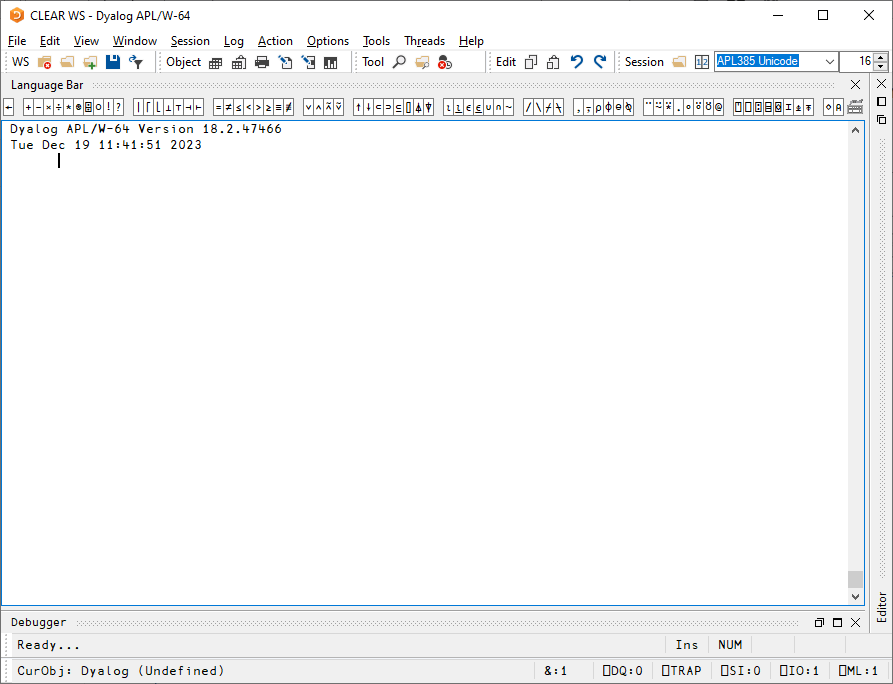
Connectivity and Integration
Dyalog-based software can be deployed as scripts, graphical desktop applications, web applications and services hosted in the cloud, or integrated as part of an existing technology stacks.
- Read and write data in CSV, JSON and XML formats.
- Read, write and manage SQL databases.
- Read and write arbitrary data types.
- Provide and consume web services with the Jarvis web service framework and HttpCommand HTTP client.
- Create compiled libraries (.dll, .so, .dylib), and use those written in C or other languages
- Interact with Microsoft Office products including Excel
- Use and create .NET assemblies to interoperate with C# and other .NET languages
- Talk to live-running Python and R systems
Read more about tools and interfaces for Dyalog.
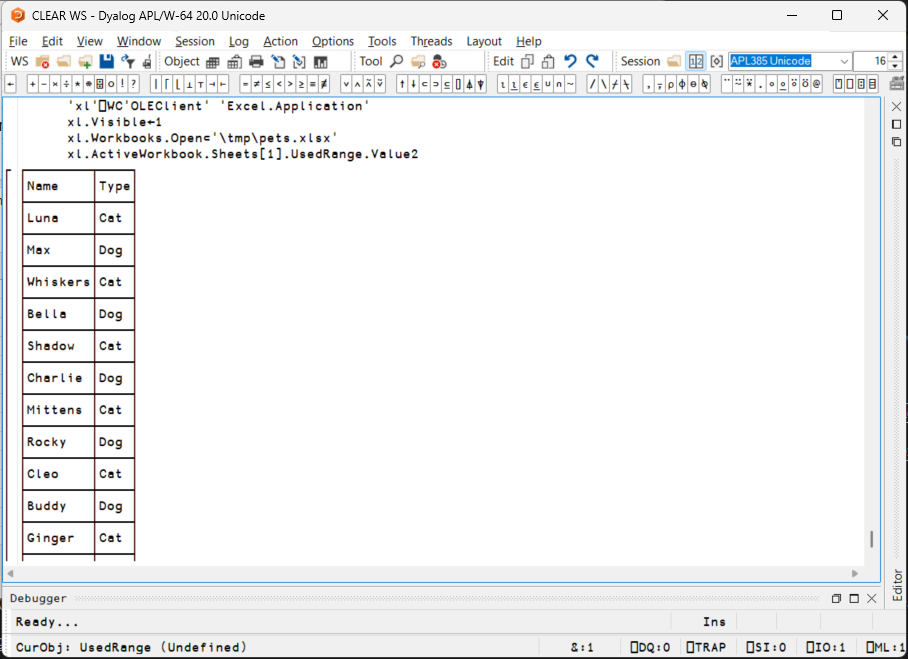
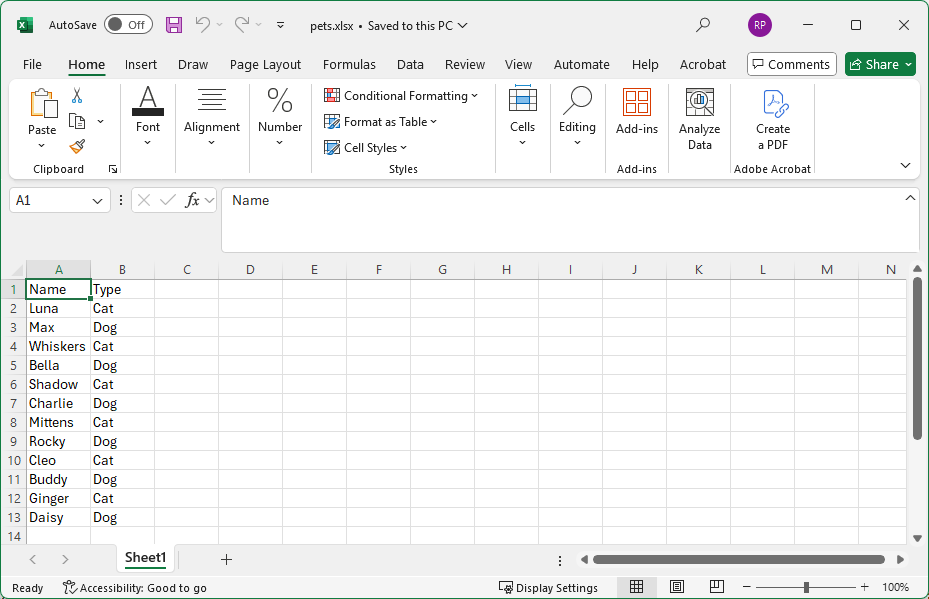
Data Visualisation
Dyalog ships with the SharpPlot graphics library for producing publication-quality and highly customisable charts suitable for print and the web. Alternatively, the in-built HTML renderer enables integration with 3rd-party JavaScript based plotting libraries.
Graphical User Interfaces
Dyalog provides a mature graphical library, ⎕WC, for creating Win32 GUI on Microsoft Windows.
The Dyalog User Interface (DUI) is another APL-based GUI framework that can be used to deploy graphical interfaces as cross-platform desktop applications or served to the internet for access via web browsers.
The HTMLRenderer enables you to create cross-platform GUIs using web technologies such as React, Svelte, Vue.js, or plain HTML, CSS and JavaScript, interacting with APL to make full-stack desktop applications. Alternatively, expose your APL functions as HTTP endpoints using the Jarvis web service framework and use conventional web stack for the front end.
