Dyalog IDE for Microsoft Windows
The Dyalog IDE for Microsoft Windows remains the richest development environment for Dyalog. Over the years, the Windows IDE has taken advantage of the Windows GUI to provide provide a Workspace Explorer, integrated search and replace tools, tools for debugging GUI applications, the ability to copy and paste values from the clipboard and integrated charting of data. The RIDE is now the recommended IDE for macOS, AIX and Linux users, but until the RIDE catches up, the Windows IDE is expected to remain the tool of choice for pure Windows development.
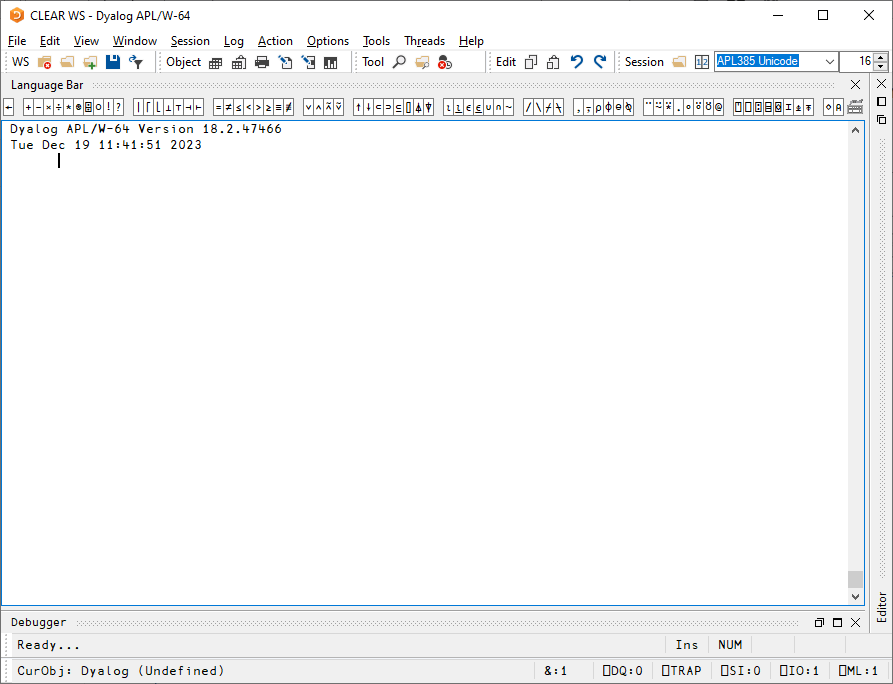
Easy Data Transfer
Copy and paste data from Excel tables and HTML tables on websites, as APL matrices.
See more about reading, writing and managing external data in the tools and interfaces catalogue.
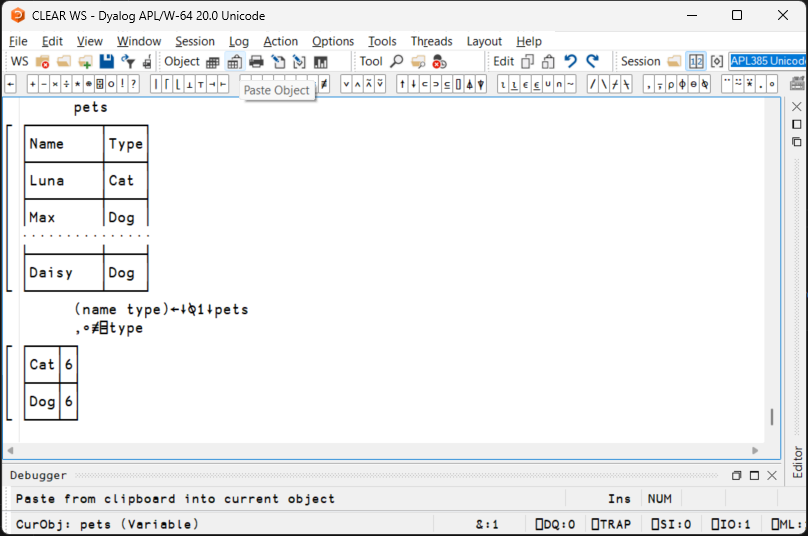
File Explorer Integration
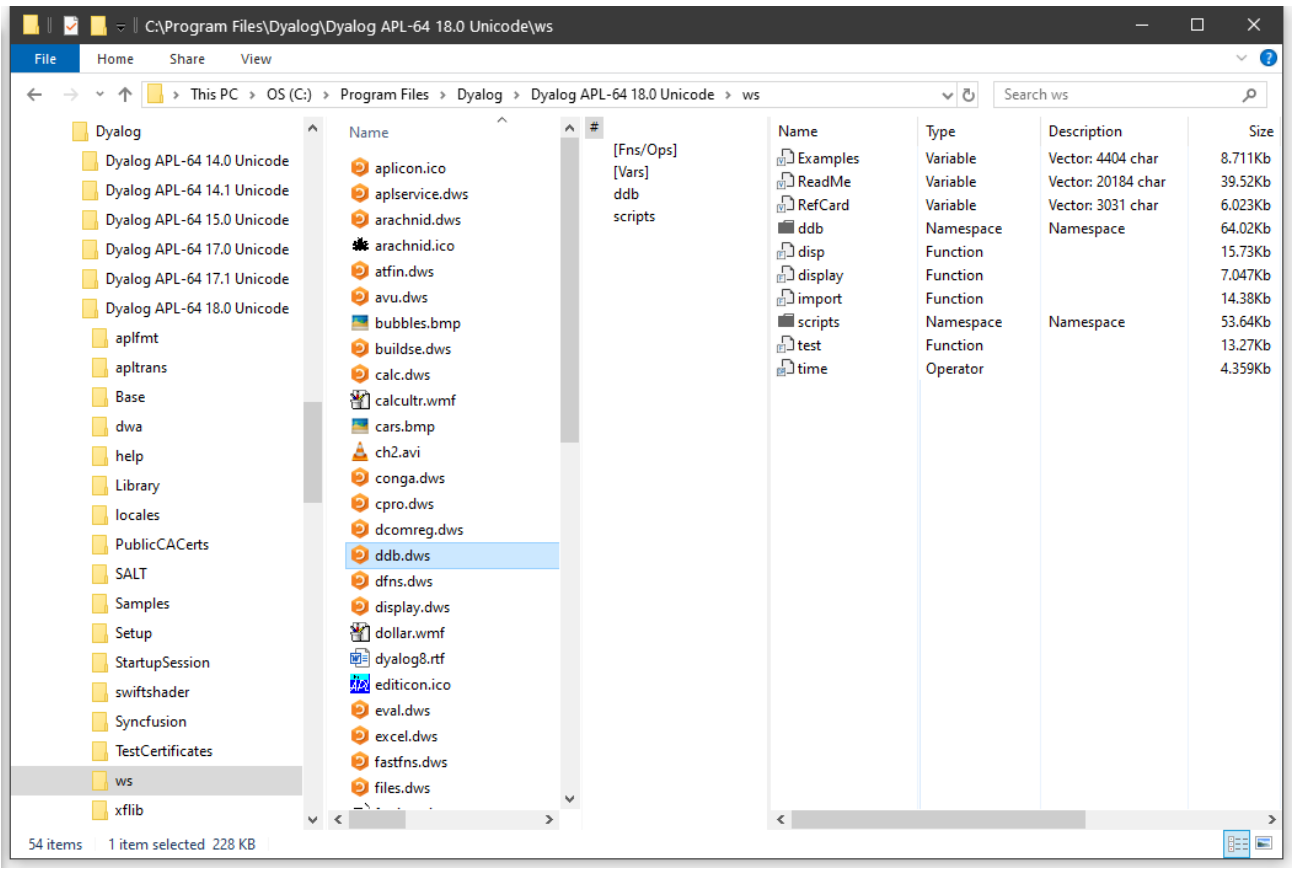
Browse the contents of workspaces (.dws) and text-based Dyalog APL source files in the Windows Explorer Preview Pane.
Adaptable UI For Your Needs
⎕WC for desktop application development. This means you can fully customize your development environment—add specialized menu items, create custom productivity tools, and extend the IDE with your own APL code to match your exact workflow needs. Chart Wizard for SharpPlot
Use the Chart Wizard to interactively build visualisations from data and export images, or the APL code to produce the chart for easy re-use and adaptation.
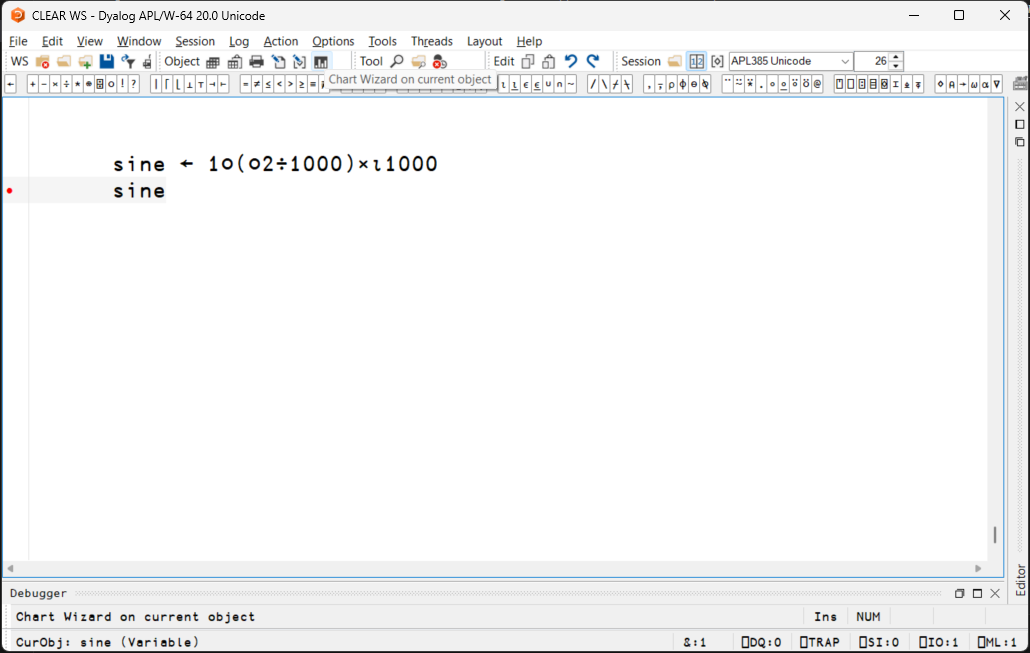
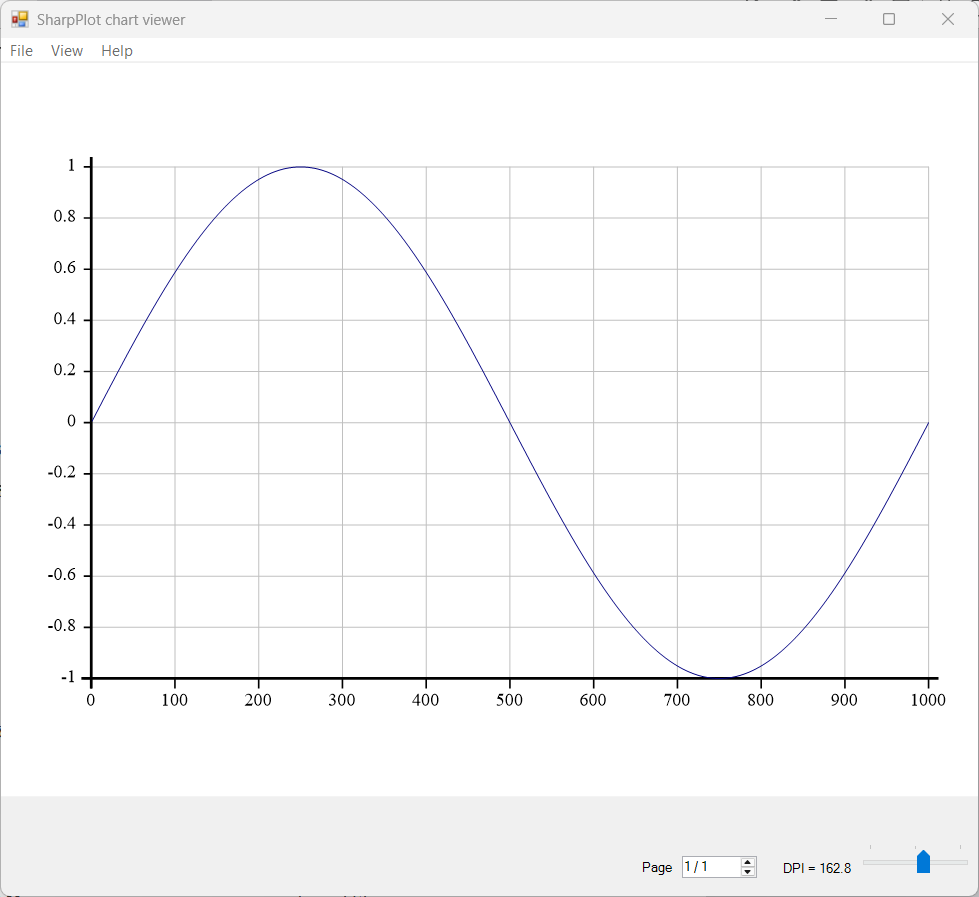
CALL TO ACTION HERE
