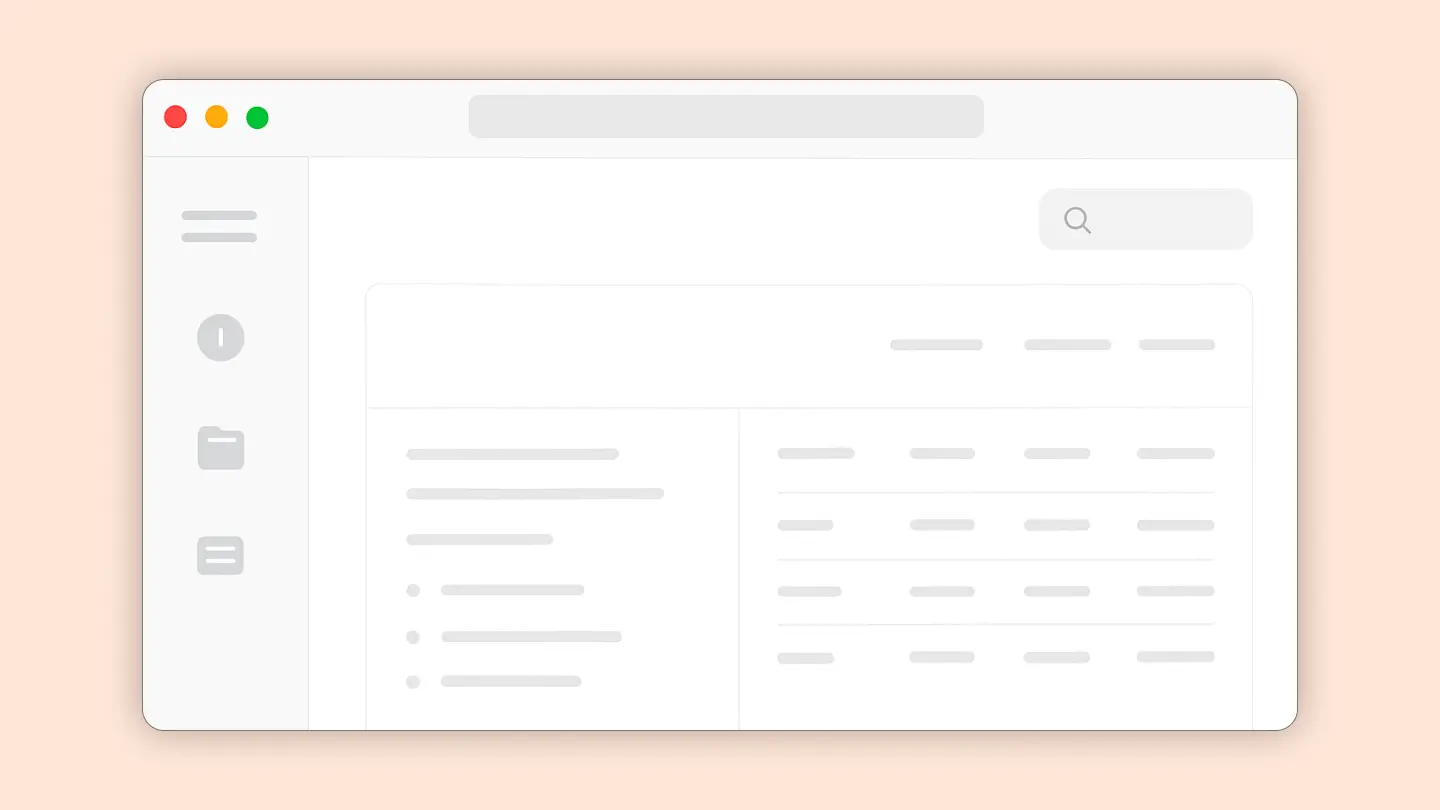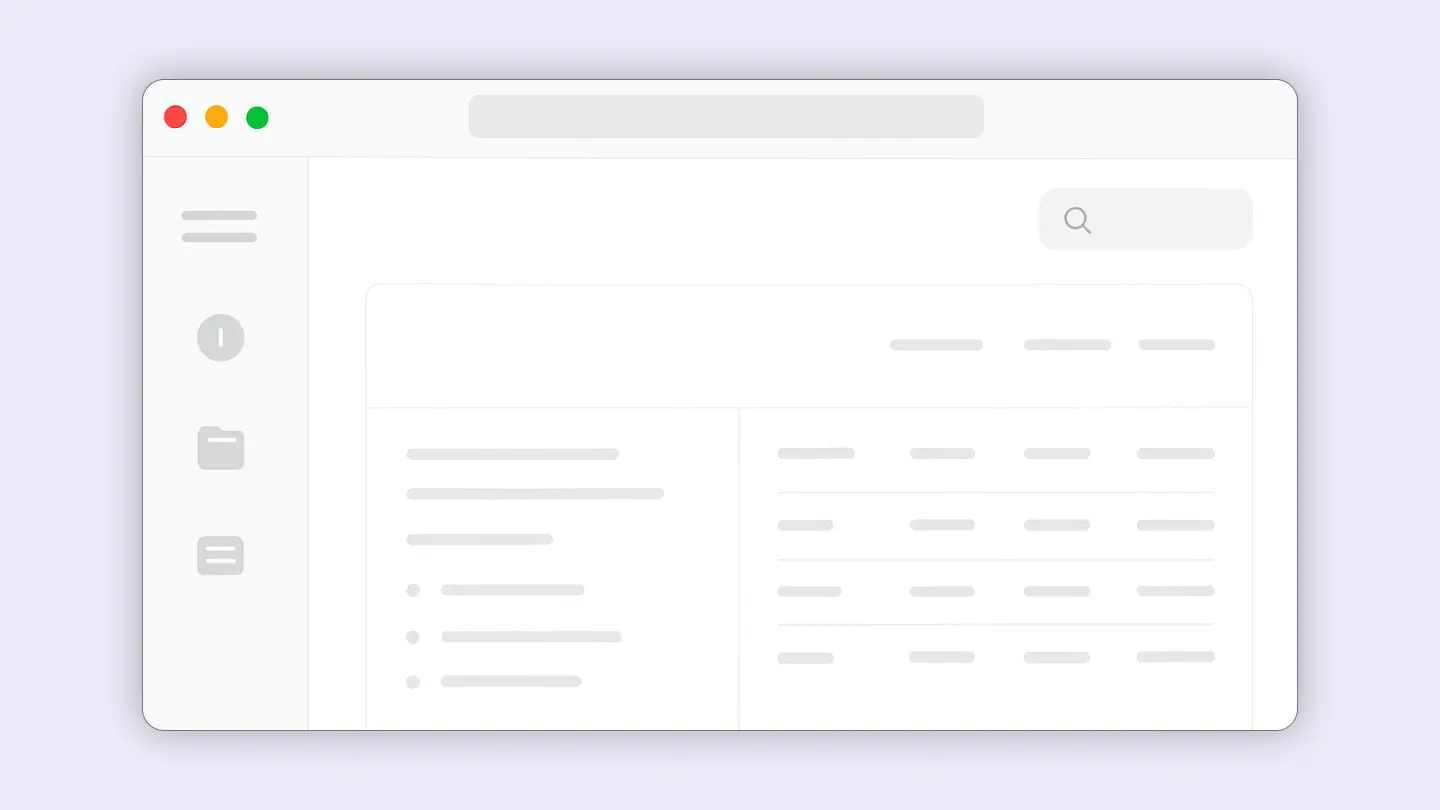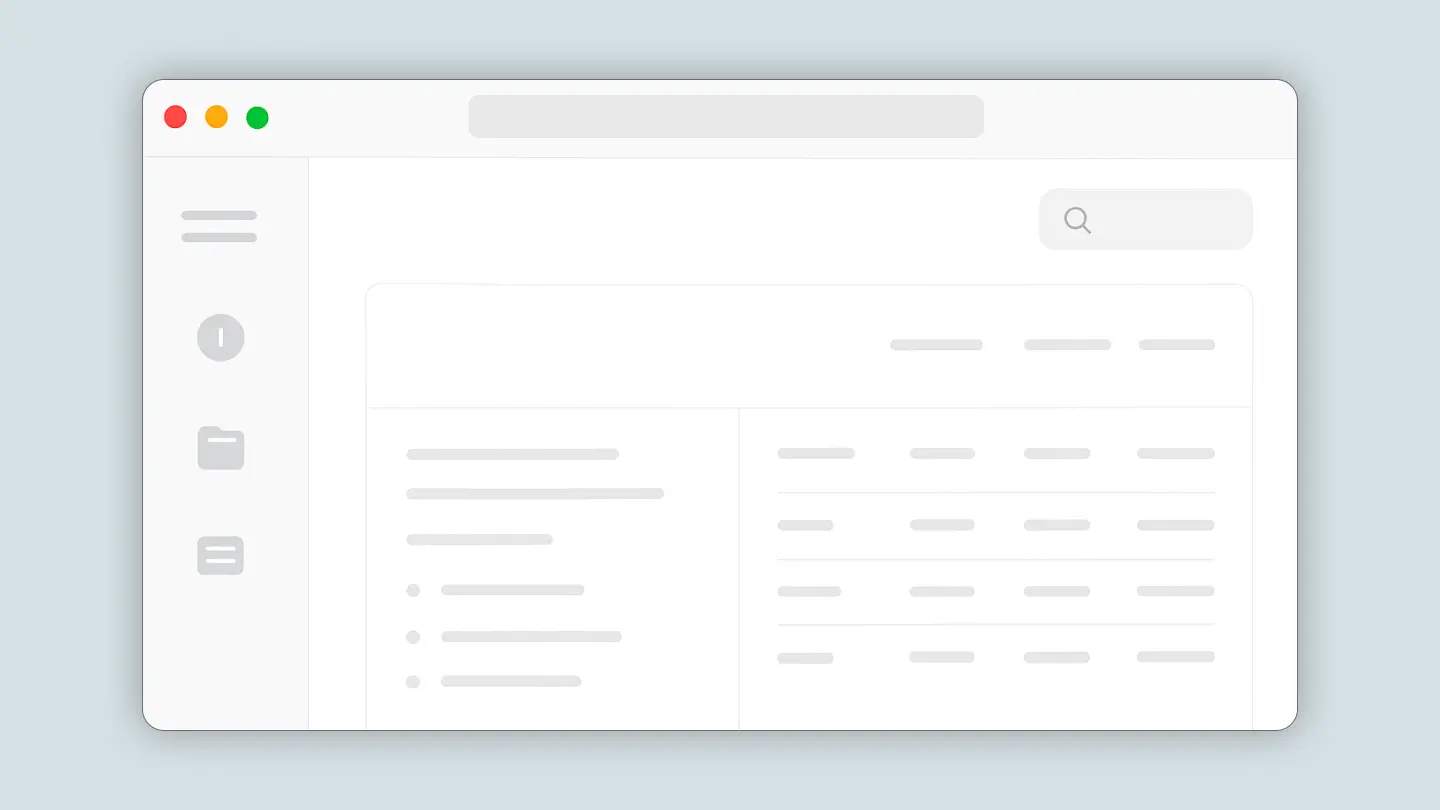Dyalog Integrated Development Environments
On all supported platforms, Dyalog provides an Integrated Development Environment (IDE) to enable the interactive use of APL to explore data, discover algorithms and create solutions.
The IDE provides editors for code and data, and a tracer which allows the setting of break points, watch points, and full edit-and-resume capabilities. Users can enhance the IDE through User Commands. These are development-time utilities accessible in the interactive APL session (REPL) used to automate common tasks and adjust some settings in the development environment. Dyalog comes with user commands for inspecting the contents of the workspace, comparing the runtime of multiple expressions, quickly plotting data and more. You can further extend the IDE by implementing your own user commands.
Dyalog Intergrated Development Environment (IDE)
For Microsoft Windows®
The native development environment for Dyalog on Windows is customisable and includes integrated search and replace, copy/paste, file explorer integration, and more.
Dyalog Remote Intergrated Development Environment (RIDE)
For Microsoft Windows®, macOS, Linux
Our cross-platform Remote IDE is the recommended IDE for non-Windows platforms and allows remote debugging on any platform.
Dyalog Text-based Terminal (TTY) Intergrated Development Environment
For Linux / UNIX® Terminal
The original interface to Dyalog. The default interface for Linux. An interactive APL REPL, editor, debugging tool.
Microsoft and Windows are registered trademarks of Microsoft Corporation. macOS is a trademark of Apple Inc., registered in the U.S. and other countries. Linux is the registered trademark of Linus Torvalds in the U.S. and other countries. UNIX is a registered trademark of The Open Group.
Need Help Choosing?
Find the right Dyalog environment for you
Explore the range of features and conveniences available on supported platforms.
IDE for Microsoft Windows | RIDE (Remote IDE) | TTY IDE | |
|---|---|---|---|
Multi-line Editing | |||
Syntax-aware Editor | |||
Auto-indent | |||
Bracket Matching | |||
Error Highlighting | |||
Session History Navigation |
IDE for Microsoft Windows | RIDE (Remote IDE) | TTY IDE | |
|---|---|---|---|
Step-through Debugger | |||
Breakpoint Support | |||
Stack Viewer | |||
Variable Inspection | |||
Tracer (traditional and inline) | |||
Log Viewer |
IDE for Microsoft Windows | RIDE (Remote IDE) | TTY IDE | |
|---|---|---|---|
Supports External Editor Integration | |||
Configuration Interface |
IDE for Microsoft Windows | RIDE (Remote IDE) | TTY IDE | |
|---|---|---|---|
Full graphical interface | |||
Menu System | |||
Editor Toolbar | |||
Session Tool Bar | |||
⎕WC GUI support (native forms) | |||
Syntax Highlighting | |||
Session Window | |||
Workspace Explorer | |||
Resizable Windows | |||
Dockable Windows | |||
Mouse Interaction | |||
Context Menus | |||
Language Bar | |||
Native Keyboarding Support | |||
Autocomplete | |||
Code Mini-map | |||
Customisable UI | |||
OS Clipboard Integration | |||
Workspace Search | |||
Chart Wizard |
IDE for Microsoft Windows | RIDE (Remote IDE) | TTY IDE | |
|---|---|---|---|
Offline Help | |||
F1 Help | |||
Value Tips | |||
Glyph Tips |
IDE for Microsoft Windows | RIDE (Remote IDE) | TTY IDE | |
|---|---|---|---|
Free for Non-commercial Use | |||
Open-source Client |
IDE for Microsoft Windows | RIDE (Remote IDE) | TTY IDE | |
|---|---|---|---|
Runs on Windows | |||
Runs on macOS | |||
Runs on Linux | |||
Supports local APL session | |||
Supports remote APL session |
IDE for Microsoft Windows | RIDE (Remote IDE) | TTY IDE | |
|---|---|---|---|
Can Ask Questions | |||
SALT Integration |
Downloads
Dyalog for Windows
Lorem ipsum dolor sit amet, consectetur adipiscing elit.
Dyalog for macOS
Lorem ipsum dolor sit amet, consectetur adipiscing elit.
Download Dyalog RIDE
Lorem ipsum dolor sit amet, consectetur adipiscing elit.
Download Dyalog TTY IDE
Lorem ipsum dolor sit amet, consectetur adipiscing elit.

CTA title here to ask any questions
CTA text to talk to sales, you can email us at sales@dyalog.com, call +44 1256 830030, or send us a message.
Rich, APL Teacher/Evangelist